What happens when you get a virus? Hopefully you have created a restore point.
The old saying is that an ounce of prevention, is worth a pound of cure. Well in this posting, we hope to give you more than just an ounce. We say this because creating a restore point is worth its weight in gold bullion.
A restore point is a snap shot in time that is captured when your computer is happy and working great doing what a laptop and computers do.
Viruses come in all shape, sizes and forms. The most common is through your email that have been hijacked from one of your friends and family. But you just don’t know it yet.
How can I get rid of this pesky virus?
This form of using your restore point is only useful if you have a PC using the windows 7 operating system. So if any of you are still using Windows XP the principle of getting to the root of the problem is the same.
Creating a restore point
Believe it, or not windows is smarter than the average bear. Whenever you install, or remove a program, windows creates a restore point, or a snapshot in time that remembers to freeze everything. Just in case something goes south and you have to go back.
A restore point is similar to a do over. This way, you have a second chance to recover whatever happened at this point in time. For those of you that are in the mac world, it is similar to time capsule.
So how do I get to the menu to restore it back?
Here are some instruction on how to create a restore point from our friends at
- Choose Start→Control Panel→System and Security. Click the System link.You can also get to the System page by typing “System” in the Start menu’s Search box and selecting System from the results list.
- Click the System Protection link in the left panel.
- In the System Properties dialog box that appears, click the System Protection tab and then click the Create button.

- The Create a Restore Point dialog box appears.
- Name the restore point, and click Create.
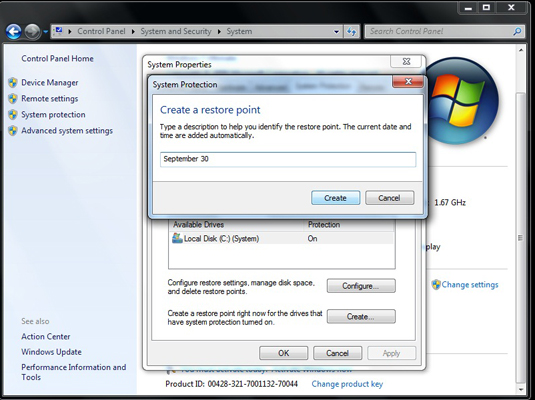 Choose a name that you’ll be able to recognize again, such as the current date or the name of a program you’re about to install.
Choose a name that you’ll be able to recognize again, such as the current date or the name of a program you’re about to install. - Windows alerts you when the restore point is created. Click Close until each of the boxes is closed.
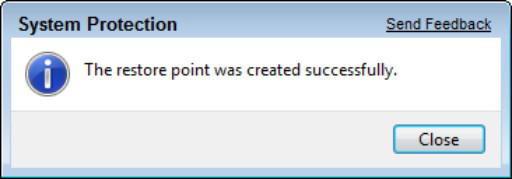
What if I want a restore point to be automated?
Then you give us a call and we can have a technician write a custom script for your computer. this way it ensures that a restore point is executed, either on a daily, weekly, or monthly basis. So if you would like to schedule an appointment, please pick up the phone and send us a text message, or call us at +1 (808) 740-8463 to assist you with your computer needs.
